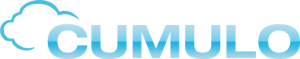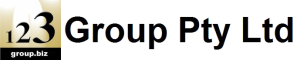If you want to learn how to use QuickBooks Online explore our Beginners to Advanced Certificate short online training courses. They range from Training Library Tutorials to written training manuals with practical exercises based on business case studies. Here are some other features about our courses:
- Training Tutorials
- Practical Exercises
- Training manuals
- Tests
- Assignments
- Sample data
- Real world case study scenarios
- Beginners to Advanced Certificate upon completion
- Bookkeeper Talent Pool membership
- Help with online business setup
- Local area awareness marketing
- $25 per week Interest free payment plans
1 Intuit QuickBooks Online Beginners Certificate Course
Daily Transactions Training Course
This course is ideal for any organisation or business, small or large, which sells products and services. This might include tradespeople (electricians, mechanics, plumbers, carpenters, painters, bakers and chefs, hairdressers, occupational therapists — the list goes on). QuickBooks is often preferred by bookkeepers and accountants employed to work with numerous small businesses.
In terms of our Online Daily Transaction Course, you will start the process by performing a simple purchase and payment for office cleaning services. From there you’ll delve into purchases of inventory items. Before purchasing inventory items, you will need to create them and enter the information that will later be used, not only buy them wholesale, but also to sell them to your customers.
Course Duration: 12 hours
Topics included:
Customer and Supplier Cards
After creating our inventory items, we create suppliers and then purchases of our inventory items. At this stage you can allocate default settings for each card, like:
- Expense Account
- Purchase Memo and Comments
- Supplier Terms and more…
Purchases
The wholesale supplier provides us with ex-GST prices in their price list so we ensure that QuickBooks is setup for us to enter these purchases using the ex-GST price. QuickBooks also enables us to keep track of the entire purchase process of:
- Quoting
- Ordering Items
- Received Items
- Bills
After the Purchase Order is placed we look at the data entry process of receiving items when they physically arrive in our warehouse, linking this arrival of stock to the Trade Creditors account. Remember that it’s not until we physically receive goods that we owe the money for them.
It’s quite normal in real life that not all inventory items arrive at the same time. Therefore we take you through the scenario of receiving some items and having the remainder placed on back order, and explore the purchase register for evidence of purchases with different statuses like:
- Open
- Order
- Closed
Once you have supplier invoices you have accounts payable and we explore how to pay for these invoices. We explore full and part payments as well as accounts payable reports, vendor payment terms, and ageing periods.
Sales
The first part of the sales process is to offer your products and services for sale. Where a full solution of products and services is required, the first step is usually to provide the prospective customer with a quotation — something which Quickbooks enables you to do. What’s fabulous about this feature in QuickBooks is that you then only need to enter the quotation once and send it to your prospect. When the order is placed the quote can very quickly be converted to an invoice. Our online course will take you through all of these steps in a practical exercise.
This process of being able to quote up front makes things much faster and easier than, say, providing a quote in Word or Excel and then having to re-enter all the data into Quickbooks for invoicing.
When a company sells its products and services the important process of debt collection begins — almost immediately. Every invoice goes out with the selling terms indicated and can include:
- Prepaid
- COD
- Nett 7 days
- 7 Days after end of month (EOM) etc.
- System default
- Customer level
- Transaction level
Credit Management
Creating and Applying Credits
In the event that fewer products were supplied, or the installation took half the time expected, you may want to credit your customer. The course shows you how to create a credit and apply it to the invoice where it should be applied, to or a new invoice.
Receiving Payments and Banking
Payments can be received in one large transaction or bit by bit and Quickbooks helps you keep track of every single payment. The course takes you through several different scenarios.
We introduce the concept of different asset accounts apart from just your bank account. If you want to get into the nitty gritty of bookkeeping you need to create an asset account for every step of the movement of cash. These asset accounts include:
- Accounts Receivable (money owed to you)
- Undeposited Funds (money you have that is yet to be banked)
- Bank Account (cash you have)
We cover the process of receiving payments into the Undeposited Funds account and then move these funds into the bank account on the day they are deposited. This step appears onerous at first glance, but we include it because it helps reduce a lot of time in the bank reconciliation process where all you see is deposits into your bank account.
This concept is also used when you use payment services like PayPal and Direct Debit.
Cash-Based and Accrual Accounting
The Quickbooks Online Daily Transaction Course is designed to give you skills relating to cash-based accounting as well as accrual accounting. The difference is that cash-based accounting relates only to money you have in your bank account and money you have spent. Accrual accounting is based on money that is owed to you, and that you owe, even though it may not be in the company bank account at the time of reporting.
Reporting
Although we don’t go into reporting in great detail in this course, it is an important time to consider how you want your reports to be generated and what you want them to show. We include services on the invoice and enter them as stock items in the Quickbooks inventory and sales reporting to get some excellent information about the performance of the business.
Intuit QuickBooks Online Beginners Certificate Course
Bank Rec & Journal Entries Training Course
Bank feeds enable business owners to speed up the process of reconciling their bank statement/s to their accounting software. QuickBooks was one of the first companies to provide this fantastic service. This course goes through typical end-of-month tasks, transactions and reconciliations. It shows you how to correct transaction entries.
Explore a bank statement and enter data for that period as well as the direct debit transactions. Explore ad hoc payments for director wages, capital purchase of a vehicle and depreciation of that vehicle, plus alternatives like leasing or second hand car purchase under $20,000. You’ll perform a bank reconciliation that doesn’t balance and then go through the entries to sort out the issues and mis-typing that happens in most businesses.
- Entering and coding direct debits in QuickBooks
- Interest payments and charges in QuickBooks
- Coding capital purchases in QuickBooks
- Understanding depreciation in QuickBooks
- International credit card payments and charges in QuickBooks
- Basic payroll entries for micro businesses in QuickBooks
- Loans to and from the company in QuickBooks
- Experience a bank rec which doesn’t balance in QuickBooks
- Rectify entries to complete the bank reconciliation in QuickBooks
Course Duration: 3 hours
QuickBooks Online Training Workbook Scenario
In the QuickBooks Online (QBO) Bank Reconciliation and Journal Entry scenario we profile a small business owner just starting out. This business owner lends the company money for cashflow, buys a car that needs to be depreciated, spends money on advertising and marketing to build awareness, makes some small sales and pays themselves a wage on an ad hoc basis depending on their bank balance. (Note: paying yourself from day one is vitally important — you would be paid as an employee for any work you do!)
The purpose of this workbook is to take students through common entries that occur on a one-off basis and that are not normally part of the quoting, invoicing and payment entries that occur in the QuickBooks Online Daily Transactions Course.
Bank Reconciliation — Loan Account
Loans from the business to owners and directors requires it’s own compliance checks, but in this section of the course we’ll include the transactions and code you need to enter to keep a record of funds loaned to the business, including:
- creating a loan account,
- transferring loan funds,
- transaction details and accounts payable,
- setting up accounts payable,
- linked accounts and
- editing or deleting a transaction entry.
Bank Reconciliation — Entering Transactions
This course contains a bank statement where you’ll need to enter and code the transactions then run a bank reconciliation to discover that there are omissions and errors that you’ll need to fix – you’ll get to see what this looks like and then edit and enter the correct transactions and complete the reconciliation.
- Creating customer cards,
- creating inventory items,
- entering a sale and payment,
- spending money,
- receiving money from a client
- reconciling your cheque account to your bank statement.
Bank Reconciliation – International Credit Card Payments
Often the service in overseas countries is cheaper or better or there simply isn’t an available comparative product in Australia so we pay for overseas services. When we do this we don’t pay GST and we incur credit card charges. You’ll learn how to manage
- journal entries,
- GST and tax coding and
- reconciling.
Handling Basic Payroll Transactions
If you are a small business you may pay yourself, your partners or even casual workers adhoc amounts each week or month. These transactions need to capture the right codes and also be included in your bank reconciliations. As long the correct amount of tax is paid and the employers’ obligations are met then the business owner is doing everything right. We’ll show you how some small companies manage these transactions.
Purchasing Assets – Company Vehicle
There will be times when larger equipment is purchased and it’s paid for from your operating cash flow. In this situation the asset isn’t written off as an immediate expense but depreciated every year for a certain number of years. You’ll learn how to code this type of transaction correctly.
Enrol into the QuickBooks Online Beginners Course Separately
2 Intuit QuickBooks Online GST, Reporting & BAS Training Course
The course includes capital purchases (a vehicle) and includes the different costs of running a vehicle should be treated, as well as expenses like entertainment; when FBT applies and an introduction to Payroll where you’ll explore how various aspects of wages are treated in the BAS.
BAS Report and PAYG Introduction
After correctly coding all of these transactions, you’ll set up the Financial Settings of a Business in QuickBooks Online with regard to the GST registration (Cash vs Accrual and quarterly vs monthly). You’ll run a BAS report, which is combined with our specially-designed “Ad Hoc Payroll” Excel spreadsheet case study calculations in order to work out the final liabilities.
As you progress through this course you’ll see the results of the business owners ‘change of strategy’ and focus for the business. You’ll see what these results look like at the end of the quarter, as well as month-by-month comparisons of Profit and Loss and Balance Sheet reports.
Decisions Based on Financial Reports
At the end of the course you’ll explore how the business owner can use the information in the reports to change the direction of the business, as well as how he will be able to configure their software to obtain even better reports at the end of the next quarterly reporting period.
Apart from performing all of a businesses compliance requirements, decision making is one of the biggest reasons for business to maintain detailed records and use computerised accounting software.
Course Duration: 4 hours
Enrol into the QuickBooks Online GST, BAS & Reporting Course Separately
3 Intuit QuickBooks Online Payroll Training Course
Payroll is a sought after feature for small businesses; Intuit Quickbook includes this functionality in their sottware so you can process payruns and payroll reports and be fully compliant for SuperStream and other payroll requirements.
- Sign up to KeyPay
- Create Employee Cards with Intuit QuickBooks Online Payroll
- Add a Pay Run Inclusion with Intuit QuickBooks Online Payroll
- Perform a Pay Run with Intuit QuickBooks Online Payroll
- Print and Email Pay Slips to Employees with Intuit QuickBooks Online Payroll
- Pay Run Reports with Intuit QuickBooks Online Payroll
- Update Employee Payroll Details with Intuit QuickBooks Online Payroll
- Edit a Pay Run with Intuit QuickBooks Online Payroll
- Run a Payroll Detailed Activity Report with Intuit QuickBooks Online Payroll
- Reconcile Superannuation and Wages with Intuit QuickBooks Online Payroll
- Reconcile the PAYG Taxes with Intuit QuickBooks Online Payroll
- Complete ATO Settings with Intuit QuickBooks Online Payroll
- Print out the Payment Summaries with Intuit QuickBooks Online Payroll
- Add a New Pay Category with Intuit QuickBooks Online Payroll
- Edit Pay Categories with Intuit QuickBooks Online Payroll
- Add Annual Leave Loading with Intuit QuickBooks Online Payroll
- Create Work Types with Intuit QuickBooks Online Payroll
- Create a Casual Employee in QuickBooks Online with Intuit QuickBooks Online Payroll
- Create Permanent Employees in QuickBooks Online with Intuit QuickBooks Online Payroll
- Enter timesheets with Intuit QuickBooks Online Payroll
Course Duration: 4 hours
QuickBooks Online Advanced Payroll Course (Level 2)
This course will demonstrate how to:
- Create a Casual Employee in QuickBooks
- Create Permanent Employees in QuickBooks
- Enter Timesheets in QuickBooks
- Edit an Approved Timesheet in QuickBooks
- Process a Pay Run in QuickBooks
- Import Timesheets in QuickBooks
- Process Payroll with Personal Leave included
- Create a New Payroll Deduction Category in QuickBooks
- Add an Employee Pay Run Inclusion in QuickBooks
- Submit a Leave Request in QuickBooks
- Process Pay including Annual Leave in QuickBooks
- Run a Payroll Leave Balances Report in QuickBooks
- Run a Journal Report in QuickBooks
- Produce a Balance Sheet in QuickBooks
- Set up your Bank Account in QuickBooks
- Record Employee Bank Details in QuickBooks
- Process a Pay Run and Create a Payment File in QuickBooks
- Process Final Pay in QuickBooks
Course Duration: 5 hours
View all QuickBooks Online Training short courses & Packages