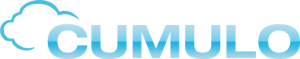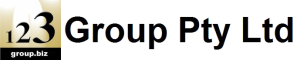Your Online Xero Resource: As and When You Need It
Categories: Xero Advanced Certificate Course, Xero Beginners Essentials Training Course, Xero Payroll Administration Course
Getting Started using Xero Online Accounting
Xero Introduction to Bookkeeping Beginners Training Course
- Bookkeeping & Accounting Basics – Introduction (3:37 min)
- Bookkeeping & Accounting Basics – Charts of Accounts (4:03 min )
- Bookkeeping & Accounting Basics – Tax Codes (4:56 min )
- Bookkeeping & Accounting Basics – Cash Vs. Accrual Accounting Methods (3:52 min )
- Bookkeeping & Accounting Basics – Debits-Credits-Income-Expenses (3:52 min )
- Bookkeeping & Accounting Basics – Intro to Credit Control (3:52 min )
Xero Software Setup and Preference Settings
- Xero Setup Course 511101 – Free Software Trial (1:36 min)
- Xero Setup Course 511102 – Organisational Details (1:22 min)
- Xero Setup Course 511103 – Financial Settings (2:56 min)
- Xero Setup Course 511104 – Simpler BAS (1:47 min)
- Xero Setup Course 511105 – Invite Users (1:13 min)
- Xero Setup Course 511106 – Confirm your Chart of Accounts (3:08 min)
- Xero Setup Course 511107 – Set your Conversion Date and Enter Account Balances (1:53 min)
- Xero Setup Course 511108 – Invoice Settings (2:09 min)
- Xero Setup Course 511109 – Email Settings (1:50 min)
- Xero Setup Course 511110 – Dashboard – Watchlist (2:23 min)
- Xero Setup Course 511111 – Add New Contact (2:59 min)
Xero Setup: Manage Bank, Cards and PayPal Accounts
- Xero Setup 511201 – Add Bank Account (1;38 min)
Xero Setup 511202 – Add Credit Card (1:32 min)
Xero Setup 511203 – Add PayPal Account (1:28 min)
Xero Setup 511204 – Manage Bank Accounts on Dashboard (1:15 min)
Xero Daily Transactions, Data Entry & Credit Management Training Course
Using Xero to Manage your Suppliers and Customer Contact Details
- Using Xero as a CRM 5120201 : – Add New Contact (2:47 min)
- Using Xero as a CRM 5120202 : – Edit Existing Contact (1:35 min)
- Using Xero as a CRM 5120203 : – Merge Duplicate Contacts (1:40 min)
- Using Xero as a CRM 5120204 : – Group Contacts (1:42 min)
Using Xero for Quoting & Invoicing and Accounts Receivable
- Using Xero to Quote and Invoice 5120301 : – Create Sales Invoice (3.11 min)
- Using Xero to Quote and Invoice 5120302 : – Navigating Sales Dashboard (2.49 min)
- Using Xero to Quote and Invoice 5120303 : – Create Draft Sales Invoice (3.06 min)
- Using Xero to Quote and Invoice 5120304 : – Email and Print Invoices (1.38 min)
- Using Xero to Quote and Invoice 5120305 : – Create Branding Theme (2.30 min)
- Using Xero to Quote and Invoice 5120306 : – Create a Quote (2.34 min)
- Using Xero to Quote and Invoice 5120307 : – Accept and Create Invoice for Quote (2.24 min)
- Using Xero to Quote and Invoice 5120308 : – Copy an Invoice (1.51 min)
Xero Training on Debtors and Payments and Accounts Payable
- Xero for Account and Credit Management 5120309 : – Receive Customer Payment (1.24 min)
- Xero for Account and Credit Management 5120310 : – Receive Customer Payment for Multiple Invoices (1.46 min)
- Xero for Account and Credit Management 5120311 : – Delete an Invoice (2.22 min)
- Xero for Account and Credit Management 5120312 : – Void an Invoice (0.56 min)
- Xero for Account and Credit Management 5120313 : – Void Invoice when payment is applied (2.49 min)
- Xero for Account and Credit Management 5120314 : – Over-payment (1.51 min)
- Xero for Account and Credit Management 5120315 : – Create and Allocate Credit Note (2.33 min)
- Xero for Account and Credit Management 5120316 : – Statements (1.02 min)
Xero Purchase Dashboard, Suppliers and Creditors
- 5120401 : – Create Supplier Invoice (2.53 min)
- 5120402 : – Enter Supplier Payment (1.19 min)
- 5120403 : – Create Purchase Order (3.56 min)
- 5120404 : – Print and Send Purchase Order(1.12 min)
- 5120405 : – Create a Bill from a Purchase Order(1.36 min)
- 5120406 : – Send a Remittance (1.14 min)
Data Entry using Xero for Expenses, Cash Transactions & Misc
- 5120501 : – Receive Money (2.07 min)
- 5120502 : – Prepayments (2.28 min)
- 5120503 : – Spend Money (2.00 min)
- 5120504 : – Transfer Money (1.17 min)
- 5120505 : – Process Contra Deal (3.43 min)
- 5120506 : – Add, Edit and Delete Receipts (3.15 min)
- 5120507 : – Submit Claim for Approval (0.49 min)
- 5120508 : – Authorise an Expense Claim (1.19 min)
- 5120509 : – Pay an Expense Claim (1.10 min)
Introduction to Business Performance Reports for Assets, Liabilities, Income & Expenses
- 5120601 : – Reports (1.03 min)
- 5120602 : – Balance Sheet (2.44 min)
- 5120603 : – Profit and Loss (1.24 min)
See Training Membership Details and Pricing >>
Xero Training Courses – Level 2
Products, Services & Implementation Business
In this advanced level of credit management and daily transactions we explore a telephone systems seller who provides the hardware, services and support for a brand new telephone system. Much like the one offered at CloudPBX.
Fine Tune & Modify Chart of Accounts
- 5120701 : – Edit your Chart of Accounts to suit the business (1:30 min)
- 5120702 : – Add New Accounts (1:16 min)
- 5120703 : – Add a Bank Account (1:06 min)
Using Xero for Stock and Inventory
- 5120801 : – Create an Inventory Item (1:37 min)
- 5120802 : – Count Inventory (2:40 min)
Customising Credit Terms using Xero
- 5120901 : – Create Customer Cards and modify terms (1:40 min)
Level 2 Xero Sales Dashboard
- 5121001 : – Create a Quote for a customer (4:04 min)
- 5121002 : – Enter a Sales Invoice and apply a Payment (2:28 min)
- 5121003 : – Print and Send a Customer Statement (1:11 min)
- 5121004 : – Quote to a Purchase Order (4:49 min)
- 5121005 : – Convert a Quote to an Invoice (1:30 min)
- 5121006 : – Process and Apply a Credit Note to an Invoice (1:30 min)
- 5121007 : – Receive a part payment (0:58 min)
- 5121008 : – Receive payment for many invoices (1:11 min)
- 5121009 : – Process an Overpayment (1:59 min)
- 5121010 : – Send a Customer Receipt (1:04 min)
Level 2 Xero Purchase Dashboard
- 5121101 : – Convert a Purchase Order to a Bill (1:32 min)
- 5121102 : – Enter a Supplier Bill (1:34 min)
- 5121103 : – Edit a Supplier Card (1:48 min)
- 5121104 : – Pay a Bill (1:11 min)
Banking Transactions using Xero
- 5121201 : – Pay some Bills (1:32 min)
- 5121202 : – Bank Account Transactions (1:32 min)
Stock and Inventory Reports using Xero
- 5121301 : – Run an Inventory Item Details Report (1:32 min)
- 5121302 : – Run an Inventory Item Summary (1:32 min)
See Training Membership Details and Pricing >>
Bank Reconciliation & Bank Feeds
Creating a Business and Entering Transactions
- 5130101 – Create New Company File (1:03 min)
- 5130102 – Create a Bank Account (1:32 min)
- 5130103 – Create an Account (1:40 min)
- 5130104 – Create a Deposit (2:37 min)
- 5130105 – Create a New Customer Card (1:48 min)
- 5130106 – Create a New Inventory Item (1:34 min)
- 5130107 – Entering a Sale and Payment (2:39 min)
- 5130108 – Spend Money Transaction (2:03 min)
- 5130109 – Receive Money Transaction (1:50 min)
Asset, International, Basic Wage & Misc Transactions & Coding
- 5130110 – Enter Payment of Wages (2:10 min)
- 5130111 – Create a Journal Entry for Depreciation Resource (3:12 min)
- 5130112 – Start the Reconciliation (2:06 min)
- 5130113 – Edit Incorect Transactions (1:44 min)
- 5130114 – Tick every Transaction (1:44 min)
- 5130115 – Run a Bank Reconciliation Report (1:05 min)
- 5130116 – Run a General Ledger Report (1:12 min)
GST, Reporting and Business Activity Statements using Xero
Calculating Obligations and Paying using Journal entries
- 5140101: – Work out PAYG and Super (2:28 min)
- 5140102: – Create Journal for PAYG and Super (3:00 min)
Financial Settings, BAS & Report Reconciliations
- 5140201: – Check Financial Settings (1:28 min)
- 5140202: – Run the BAS (3:19 min)
- 5140301: – Produce Profit and Loss for the Quarter (2:12 min)
- 5140302: – Compare Profit and Loss (1:29 min)
- 5140303: – Produce Balance Sheet for the Quarter (1:38 min)
- 5140304: – Compare Balance Sheet (1:34 min)
BAS, Reporting & Exporting for Analysis and Modelling
- 5140401: – Simpler BAS (2:34 min)
- 5140402: – Full BAS (2:53 min)
- 5140501: – Exporting Reports (2:49 min)
- 5140502: – Report Layouts (3:22 min)
- 5140503: – Customising Reports for Analysis (3:32 min)
See Training Membership Details and Pricing >>
Payroll Administration & Superannuation
Create and Setup Staff and Accounts
- 5150101: – Create and Set up New Company File (2:24 min)
- 5150102: – Add your Bank Account (1:13 min)
- 5150103: – Set up your Payroll (2:07 min)
- 5050104: – Create Employees in Xero (4:00 min)
Create, Edit and Perform Pay Runs using Xero
- 5150201: – Perform a Pay Run (2:24 min)
- 5150202: – Print and Email Pay Slips to Employees (1:26 min)
- 5150203: – Pay Runs and Payroll Activity Reports (1:19 min)
- 5150204: – Add a Pay Item (1:13 min)
- 5150205: – Update Employee Payroll Details and Peform Pay Runs (2:20 min)
- 5150206: – Edit a Pay Run (1:24 min)
Payroll Administration Reports and Summaries
- 5150301: – Print a Payroll Activity Summary Report (1:23 min)
- 5150302: – Print a Payroll Employee Summary (1:10 min)
- 5150303: – Reconcile Superannuation and Wages (1:32 min)
- 5150304: – Reconcile the PAYG Taxes (1:36 min)
- 5150401: – Print out the Payment Summaries (3:02 min)
See Training Membership Details and Pricing >>
Xero Payroll Level 2 Advanced Training
Create New and Edit Existing Pay Information
- 5150501: – Set up your Company Details and Add Bank Account (2:25 min)
- 5150502: – Set up Payroll (1:57 min)
- 5150601: – Set up Super Funds (1:21 min)
- 5150602: – Create a New Pay Item (1:37 min)
- 5150603: – Edit a Pay Item (0:57 min)
- 5150701: – Create a Casual Employee in Xero (4:06 min)
- 5150702: – Create Permanent Employees in Xero (4:03 min)
Timesheet Data Entry, Templates and Approvals
- 5150801: – Enter Timesheets in Xero (2:19 min)
- 5150802: – Edit an Approved Timesheet (1:04 min)
- 5150803: – Process a Pay Run (1:11 min)
- 5150901: – Create Timesheet Templates (1:11 min)
- 5150902: – Use Timesheet Templates (1:27 min)
- 5150903: – Create a New Deduction Pay Item (1:16 min)
- 5150904: – Request Leave for an Employee (1:45 min)
- 5150905: – Process Pay including Annual Leave (1:45 min)
- 5151001: – Record Employee Bank Details (1:31 min)
- 5151002: – Create an Electronic Payment File (1:40 min)
Payroll Administration Reporting
- 5151101: – Run a Leave Transactions Report (1:34 min)
- 5151102: – Run a Journal Report (0:58 min)
- 5151103: – Produce a Balance Sheet (1:05 min)
Xero Payroll – Processing Terminations
- 5151201: – Add a New Pay Item (1:20 min)
- 5151202: – Process Final Pay (3:23 min)
Xero Cash Flow Reporting, Budgets & ROI
- 5160101 : – Create Group Training Quotes and Invoices (3:41 min)
- 5160102 : – Create Repeating Invoices for Sales and Marketing Contract Work (2:57 min)
- 5160103 : – Create Purchase Order and Bill for New Website (3:26 min)
- 5160104 : – Create Mobile Phone Bills (2:30 min)
- 5160201 : – Import October Bank Statement (2:30 min)
- 5160202 : – Create Bank Rules (2:42 min)
- 5160203 : – Match Transactions for October Bank Statement (5:26 min)
- 5160204 : – Create Transaction for BAS Refund (2:57 min)
- 5160205 : – Create Transactions for October Bank Statement (1:36 min)
- 5160301 : – Aged Receivables Summary ( 1:54 min)
- 5160302 : – Aged Payables Report ( 1:05 min)
- 5160401 : – Match Transactions for November Bank Statement (2:20 min)
- 5160402 : – Borrowing Cost for Cubby Hole ( 2:09 min)
- 5160403 : – Loan for Cubby Hole (1:39 min)
- 5160404 : – Purchase of Cubby Hole (1:51 min)
- 5160501 : – Motor Vehicle Depreciation (2:11 min)
- 5160502 : – Cubby Hole Depreciation (2:25 min)
- 5160503 : – PAYG and Superannuation (3:47 min)
- 5160601 : – Cash Flow Statement (2:50 min)
- 5160602 : – Budgets (3:06 min)
- 5160603 : – ROI (3:19 min)