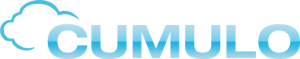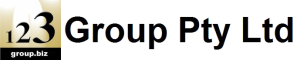Description
Advertising of BAS services is legislated by the TAX AGENT SERVICES ACT 2009 so before you engage the services of any person in our directory please be certain to ask for their BAS agent number. For more information click here
MYOB AccountRight is a powerful online accounting software program that enables you, your staff and your account and bookkeeper all to have access to your accounting file to perform the tasks they need to perform to keep you up-to-date and compliant with the Australian Taxation Office (in Australia) as well as other regulatory bodies across the globe.
This course takes you through the setup process for organisation information, credit management settings. These skills are rarely used in an operational environment but provide some good insight into the accounting setup of an organisation. In a training environment this course is best performed after the MYOB AccountRight Beginners Course.
MYOB AccountRight stores all of your accounting records securely in the cloud as well as a local desktop computer, providing you with the ability to access your files from virtually anywhere. MYOB enables you to connect to, and retrieve, bank feeds from your bank accounts, credit cards and PayPal, saving a considerable amount of time performing data entry to get bank account information into your accounting software. The Setup course teaches you how everything is connected together and what goes where.
Once the bank account information (real world) is in your accounting software you can then quickly perform a bank reconciliation. Once the bank reconciliation is completed, you can obtain all of the important reports that demonstrate how the business is travelling.
- Intro to MYOB Accounting Software
- Free Software Trial
- Organisational Settings
- Financial Settings
- Invoice Settings and Users
- Chart of Accounts
- Account Balances
- Invoice Settings – Default
- Invoice Settings – Email Settings
- Dashboard – Watchlist
- Contacts – Add New Contact
- Add Bank Account
- Add Credit Card
- Add PayPal Accounts
- Manage Bank Accounts on Dashboard
[gravityform id=”1″ title=”true” description=”true”]